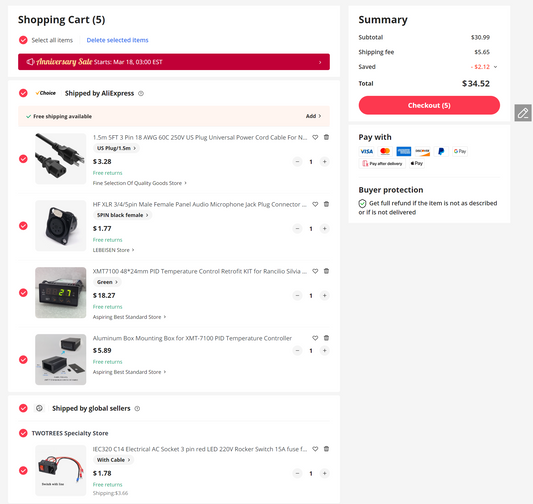Check out our video!
Vaping enthusiasts using Storz & Bickel vaporizers, especially the Volcano Hybrid, have faced some difficulties in recent times due to the Apple App Store's crackdown on vaping-related apps. However, there's good news for iPhone users who want to continue enjoying the benefits of their vaporizers. In this comprehensive guide, we will walk you through the Storz and Bickel Web App, an official workaround to the App Store ban, and Project Onyx, an open-source alternative developed by a dedicated Reddit user from the r/VolcanoVaporiser community. We will also discuss the key differences and unique features of both apps.
Storz and Bickel Web App:
The Storz & Bickel Web App is a web-based app compatible with the Crafty, Crafty+, and Volcano Hybrid vaporizers. It allows iPhone users to connect their vaporizers via Bluetooth and adjust settings like temperature, personalize settings, and more. To use the Storz & Bickel Web App with your iPhone, follow these steps:
- Make sure you are using a compatible web browser. We recommend Bluefy for iOS and Chrome for MacOS or Windows.
- Access the web app by visiting https://app.storz-bickel.com/.
- Click the orange "Connect" button to initiate the Bluetooth search for compatible devices.
- Once connected, you can adjust your vaporizer's settings and enjoy your vaping experience.
For a visual guide on how to connect your iPhone to the Storz and Bickel Web App, check out this helpful video from Storz and Bickel. This guide also applies for Project Onyx!
Project Onyx:
Project Onyx is an open-source alternative to the Storz & Bickel Web App created by a Reddit user, ImACoderImACoder, from the r/VolcanoVaporiser community. This community-driven app offers similar features to the official Storz & Bickel Web App but includes unique, community-driven features such as custom workflows and custom buttons on your screen. One key difference is that Project Onyx offers a custom workflows which are not currently available on the S&B official app. To use Project Onyx with your iPhone and Volcano Hybrid, follow the steps below:
- Make sure you are using a compatible web browser. We recommend Bluefy for iOS and Chrome for MacOS or Windows.
- Access Project Onyx by visiting https://projectonyx.netlify.app/ on your iPhone's compatible browser.
- Tap anywhere on the screen to initiate the Bluetooth search for compatible devices.
- Once connected, you can adjust your vaporizer's settings, such as temperature and other preferences.
Here are some screenshots of Project Onyx in action, including our Power Bong Buttons!



Unique Features of Project Onyx:
Project Onyx stands out with its community-driven features, allowing users to create custom workflows for their Volcano vaporizers. For example, you can create a button called "Power Bong" that connects the Volcano Whip using a 14mm Bag-to-Bong adapter to your bong or straight fab. The workflow blows air through the water pipe for 12 seconds, creating massive, tasty rips for an enhanced vaping experience.
Project Onyx Github Link:
https://github.com/ImACoderImACoderImACoder/onyx
The Storz and Bickel Web App and community-created Project Onyx ensure iPhone users can fully enjoy their Volcano Hybrid and other Storz & Bickel vaporizers, easily adjusting settings to suit their preferences. Both apps offer a practical solution for iPhone users to maximize their vaping devices without a dedicated mobile app. Project Onyx's unique features, such as custom workflows and buttons, make it an attractive choice for those seeking to further elevate their vaping experience.
Both the Storz and Bickel Web App and Project Onyx provide a smooth connection to your vaporizer, enabling you to customize settings for the ultimate vaping experience. Though the Apple App Store's vaping-related app restrictions may have initially seemed daunting, these two outstanding alternatives ensure iPhone users can continue enjoying their vaporizers hassle-free.
Try both the Storz and Bickel Web App and Project Onyx to determine which one best fits your needs. Always purchase legitimate vaping products from reputable brands and stay informed about the latest updates and developments in the vaping world.
Happy vaping!